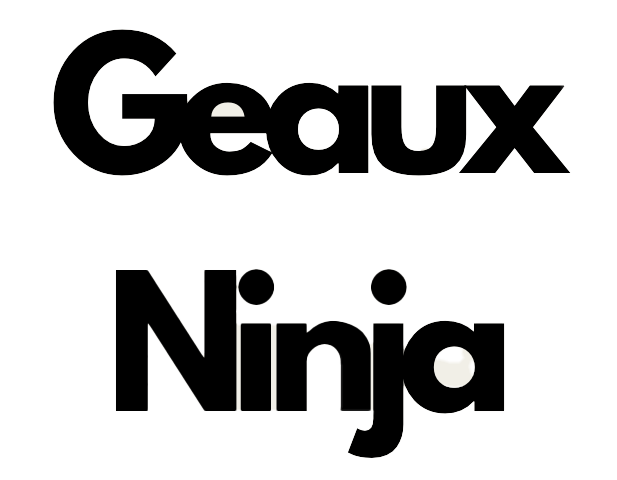Learning to use OneDrive for personal use involves mastering a cloud storage service provided by Microsoft, designed to store, share, and synchronize files and documents across multiple devices. This process enables users to access their important files from anywhere, at any time, provided they have an internet connection. As a part of the Microsoft 365 suite, OneDrive offers a seamless experience for those already using Microsoft’s products like Word, Excel, and PowerPoint.
Key Learning Objectives:
- Setup and Navigation: Understanding how to set up a OneDrive account, install the desktop app, and navigate the web interface.
- File Management: Learning to upload, organize, and manage files and folders within OneDrive, including creating new folders, moving files, and using the search function to find documents quickly.
- Sharing and Collaboration: Gaining knowledge on how to share files and folders with others, set permission levels (view or edit), and collaborate on documents in real-time.
- Syncing Across Devices: Setting up OneDrive to automatically sync files across all devices, ensuring that the latest version of a document is always accessible whether you’re on your desktop, laptop, tablet, or smartphone.
- Security and Privacy: Familiarizing with OneDrive’s security features, such as personal vault for sensitive information, and understanding privacy settings to control who has access to what content.
Learning to use OneDrive effectively can significantly enhance productivity and ensure that your files are safe and accessible no matter where you are. It’s particularly useful for personal use, allowing for easy backup of photos, documents, and other important data, while also facilitating seamless collaboration on projects and documents with family and friends.